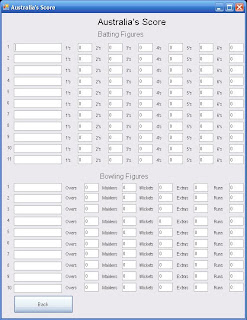Start
Button CPU Clicked
Show CPU Form
Query WMI API for information regarding CPU.
Print this information to labels. CPU name, brand, clock speed, cores, threads etc.
Button GPU Clicked
Show GPU Form
Query WMI API for information regarding GPU.
Print this information to labels. GPU name, brand, clock speed, memory
Button Memory Clicked
Show Memory Form
Query WMI API for information regarding Memory.
Print this information to labels. Memory amount, maybe speeds.
Button Motherboard Clicked
Show Motherboard Form
Query WMI API for information regarding Motherboard.
Print this information to labels. Motherboard name, model, brand etc.
End
Thursday, October 20, 2011
Scoreboard PsuedoCode
Start
Show Team Select from. Text boxes for team names
When button Team 1 Clicked
Go to team 1 score, add batting and bowling figures
On close add overs, wickets, maidens extras, runs from bowling and score from batting to variables.
When button Team 2 Clicked
Go to team 2 score, add batting and bowling figures
On close add overs, wickets, maidens extras, runs from bowling and score from batting to variables.
When button match results Clicked
Go to match results. Determine winner and by how many runs.
Print this information into text boxes.
End
Show Team Select from. Text boxes for team names
When button Team 1 Clicked
Go to team 1 score, add batting and bowling figures
On close add overs, wickets, maidens extras, runs from bowling and score from batting to variables.
When button Team 2 Clicked
Go to team 2 score, add batting and bowling figures
On close add overs, wickets, maidens extras, runs from bowling and score from batting to variables.
When button match results Clicked
Go to match results. Determine winner and by how many runs.
Print this information into text boxes.
End
Final Day
So today is the last day to submit our VB.NET programs. Today I had to touch up my meteor dodge game with a level select feature and a high score table that is saved when the game closes. The code for the high score table was taken from a very similar project and was modified slightly to work for my program. The game now has 3 different levels of difficulty and a scoreboard that attaches to it. I am happy with how the project finished up.
Friday, October 7, 2011
VB.NET Hardware Program
Alright yeap looks like I'll be using the WMI API as it has tonnes of information at my disposal. Processor speeds, models etc and the same for Graphics. I can also get Hard Drive information and Memory information and even motherboard information I think. And I've looked around and the easiest way to get this information is by using a varibale syaing what part of the API to look under, an Object Management variable and a variable to hold each of the pieces of information you want. Then you can print that information into text boxes. Sounds good to me
VB.NET Original Program
So I finally had an idea for an original program. A hardware information program. Original I know right? Anyway I'm taking a shot at doing it through reading the registry but I'm pretty sure there isn't muhc but some basic CPU information that I can get. I've been looking online and I've found that I might need to use the WMI API as that has tonnes of hardware information at my disposal. I will have tp try that tomorrow I guess.
Sunday, September 18, 2011
Update on Scoreboard
Been working on my Scoreboard program again today. I worked on adding the code for calculating the batting figures and printing them to a label ona results screen. I also added in all the bowling text boxes today and made a function today calculate the total overs, maidens, runs and the such. Its also adds these scores to the totals in the results screen when it prints the scores.
Monday, September 12, 2011
VB.NET Update
Today in class I worked on the Cats and Dogs tutorial refining it allowing the users to select their own picture to use as their picture. I also began work on my scoreboard program. This will be a scoreboard for cricket and will start by prompting the user for the name of two teams. It will then allow you to go to either teams scores and in the scoresheets you can input the scores for 11 batters and 11 bowlers. In total each team will have around 143 textboxes and they all have to be named. But after both teams have had their scores input and final screen will show up and on this screen the match results will be displayed schowing who won and by how much, in how many overs and with how many runs/wickets in hands.
Thursday, September 8, 2011
Even more VB.NET
Today I have finished the basic world time clock program and have doen one of the extensions to add more time zones. I couldn't get the select from map working however as transperancy isn't working in VB.NET. I also started to work on the Cats and Dogs project. Basically its Noughts and Crosses with Cats and Dogs. I managed to finish the scoring system today and next class I'll start to work on some of the extensions liek a reset button, ongoign score, the ability for users to select their own pictures and the last move problem.
Monday, September 5, 2011
More VB.NET Work
Lately I've been wokring on some of the VB.NET tutorials for VCE IT. I've completed the image browser and the currency converter program is all fully functional now with all the extensions finished. I've ebgun work on the world time clock and have experience some problems with the local time not updating. However witht he use of some IF statements I seem to have fixed this problem. Gonna be hard to code in extra contries though using this current method and I would like to use a more effecient method.
Monday, August 29, 2011
Currency Converter Part 1
Here is the front screen for my currency converter program in VB.NET. So far the program works by reading the value in the textbox and multiplying it be a preset value linked to the radio buttons. It then outputs that value to the label on the right. I was also working on having a page where the rates can be set using variables but so far it isn't working.
Sunday, August 21, 2011
VCE IT Javascript Page
Subscribe to:
Comments (Atom)